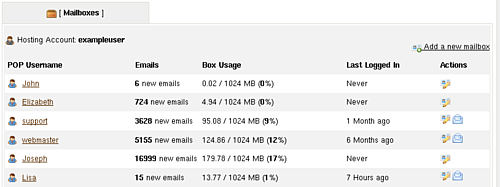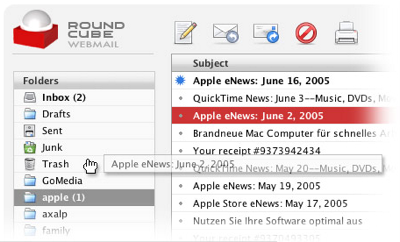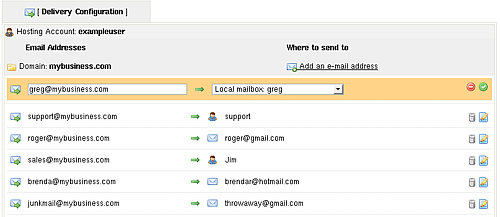CwMail 2.0
From CyberWurx Customer Wiki
Contents |
[edit] A Quick Introduction to CWMail
Welcome to the latest revision of Cyber Wurx's CWMail! We've worked hard to re-organize, simplify, and turn mail into a better experience all around.
So let's get right to it. Here is what you need to know to use the new mail control panel.
[edit] All of your accounts are now visible as soon as you login
- By clicking on Mailboxes you can get an immediate summary of all of your mailboxes, for all of your hosting accounts. If you have multiple hosting accounts with us, they should all be visible. If you would like for them to not show up, we can change that for you on a per-account basis.
[edit] E-Mail logins are now a single click
- You can click the open-letter icon next to any mailbox to instantly login and read your email. Some accounts that don't show an open-letter icon simply need their password reset so that we can read the new encryption algorithm. We've been storing this data for about a year now, so most accounts should be up to date already.
[edit] New and improved mail viewer
- In addition to the two previous mail viewers we offer (Squirrelmail and Horde), we now offer RoundCube. RoundCube webmail offers a drastic improvement with full javascript that behaves very similar to a standard email program such as outlook. Want to highlight multiple emails? Click one, hold down shift, and click another, just like Outlook. RoundCube is also much faster than the previously mentioned webmail clients.
[edit] Telling your e-mail where to go is now much easier
- The new Delivery Configuration option makes it easier than every to visualize and re-configure how you would like your e-mail routing to behave. All updates are done without page reloads, so changing many email settings at once is very fast.
[edit] Changes take effect instantly
- Previously, mail configuration changes would take up to 5 minutes to go into effect. We've optimized the process of pushing updates out to the mail cluster, so changes take place within seconds now.
[edit] Helpful Guides
Below we'll be adding helpful guides that will explain how to do common operations in the CwMail interface.
[edit] Wildcards in CwMail
Wildcards is a term for a configuration that redirects everything addressed to yourdomain.com to the same mailbox. Whether the mail is addressed to sally@yourdomain.com or iDontSpeakChinese@yourdomain.com, it will get there without you having to set up the individual addresses.
[edit] How to setup Wildcards in CwMail
Once you're logged into your CwMail account, it's very easy to setup wildcards.
- Simply click on the 'Delivery Configuration' page, located on the left-hand side of the screen.
- Once there, find the section for the domain where you would like to add wildcards and select 'Add an E-mail Address'
- In the first box that reads example@yourdomain.com, enter in the following
@yourdomaingoeshere.com
- select the destination mailbox from the drop down list provided.
- Reveiw everything to ensure you have set it up correctly and hit the check mark.
You have successfully set up a wildcards configuration for your e-mails from that domain!
[edit] Warnings pertaining to using Wildcards
Please be advised, that using this configuration will lead to receiving an increased amount of spam, due to it essentially receiving for all users @yourdomain.com.
- if you forward mail to an e-mail address hosted with another ISP (yahoo, aol, etc) you MUST NOT use any 'report spam' features they have, as it will report cwmail as the spamming source due to the increased amount of spam being forwarded to your mailboxes. If you are not using any external e-mail forwarding, you do not have to worry about this.
If you had any issues with this guide or if anything was unclear, please e-mail us at support@cyberwurx.com and let us know so we can improve it!
[edit] We'd like to hear your ideas
If you have an idea or experience any kind of malfunction or bug, we'd like to hear it. Please send a quick email to support@cyberwurx.com and we will get right on it.
Thanks for reading!