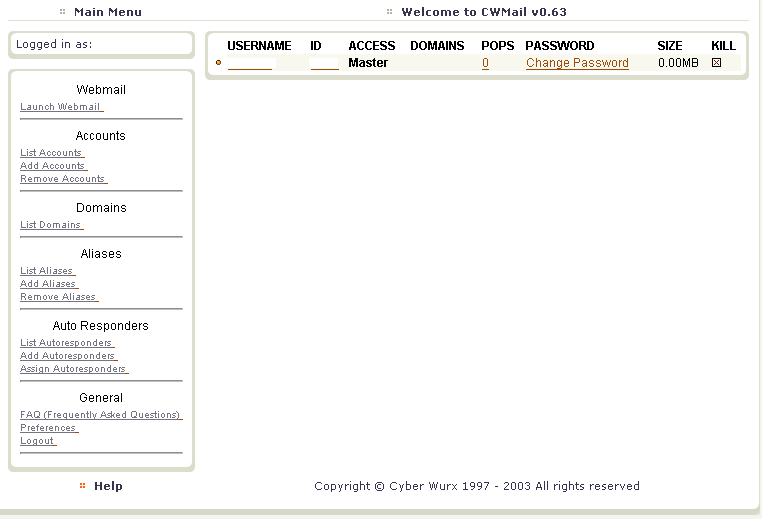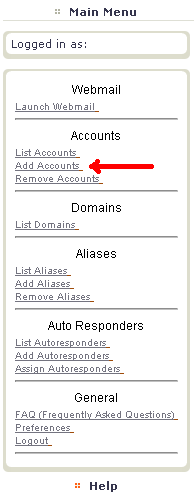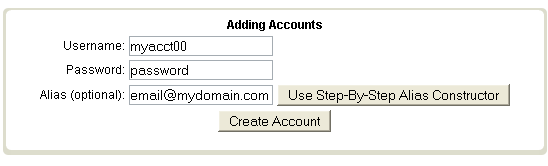Pop accounts
From CyberWurx Customer Wiki
(Difference between revisions)
| Revision as of 20:35, 16 May 2007 (edit) Cwadmin (Talk | contribs) (→Creating Pop Accounts) ← Previous diff |
Revision as of 21:47, 16 May 2007 (edit) (undo) Cwadmin (Talk | contribs) (→Adding the Account) Next diff → |
||
| Line 9: | Line 9: | ||
| == Adding the Account == | == Adding the Account == | ||
| You can now click on Add Accounts on the Main Menu. (See Figure 2.1) [[Image:Mainmenu_add_accounts.png|right|frame|Figure 2.1 Click Add Accounts]] | You can now click on Add Accounts on the Main Menu. (See Figure 2.1) [[Image:Mainmenu_add_accounts.png|right|frame|Figure 2.1 Click Add Accounts]] | ||
| + | |||
| + | You will now enter the information shown in Figure 2.2. | ||
| + | [[Image:cwmailcreateacct.png|left|frame|Figure 2.2 Create the pop account]] | ||
Revision as of 21:47, 16 May 2007
Creating Pop Accounts
- This guide requires you to be familiar with the Navigating cwMail section of the wiki.
Please log into your account and make sure you are on the main page.
You should see the following inside of your browser:
Adding the Account
You can now click on Add Accounts on the Main Menu. (See Figure 2.1)You will now enter the information shown in Figure 2.2.