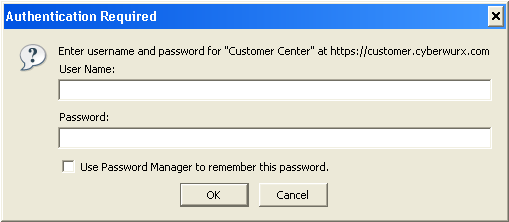Customer Center - Managed
From CyberWurx Customer Wiki
(Difference between revisions)
| Revision as of 19:40, 21 May 2007 (edit) Cwadmin (Talk | contribs) m (Protected "The odds and ends of the customer center - Managed Edition" [edit=sysop:move=sysop]) ← Previous diff |
Revision as of 19:41, 21 May 2007 (edit) (undo) Cwadmin (Talk | contribs) m (→Signing Into the Customer Center) Next diff → |
||
| Line 5: | Line 5: | ||
| == Signing Into the Customer Center == | == Signing Into the Customer Center == | ||
| Open your favorite browser and direct it to http://customer.cyberwurx.com/ | Open your favorite browser and direct it to http://customer.cyberwurx.com/ | ||
| + | |||
| + | You will encounter the following: | ||
| + | [[Image:login.png|frame|right|The customer center login prompt]] | ||
Revision as of 19:41, 21 May 2007
- This information applies to managed type customer plans. Please consult your particular guide.
Authentication and Navigation
The customer center, which can be located http://customer.cyberwurx.com/ , is the primary hub to send and receive tickets, manage mysql databases, add ftp accounts, and more!
Signing Into the Customer Center
Open your favorite browser and direct it to http://customer.cyberwurx.com/
You will encounter the following: